|
|
|
|
| |
|
|
Sunday, Sept. 30—Tuesday, Oct. 2 • 8:30 a.m. – 5:00 p.m.
|
|
In Using Visual Studio® to Improve Software Quality you will:
- Explore the testing components of Visual Studio® Test Professional 2012 and how these are used to improve software quality
- Understand integrated Application Life-cycle Management (ALM) and how Visual Studio® aids the ALM process
- Understand the work item management tools available in Visual Studio®
- Explore the Tester’s and Test Manager’s tasks in Visual Studio®
- Create test plans and define configurations for testing
- Write and maintain test cases
- Execute tests and collect video captures and system information for filing rich bugs
- Discover the purpose and value of a virtual lab environment
|
|
.jpg) |
About the Instructor:
Anna Russo is an application lifecycle management process consultant with Imaginet, a consulting services firm specializing in helping companies improve their application lifecycle processes through the use of Team Foundation Server, Visual Studio, and Microsoft Test Manager. Anna is responsible for helping customers improve their software processes by properly implementing Microsoft's Team Foundation Server, Visual Studio and Microsoft Test Manager tools in a manner suitable for their organization. Since joining Imaginet, Anna has worked with a variety of clients and installed/upgraded TFS, provided training, created custom software processes, implemented release strategies, automated build scripts, and improved testing and development practices. Prior to joining Imaginet, Anna specialized in software quality assurance automation and business analysis. Visit Anna’s blog at improvingsoftwarequality.com. |
|
| |
|
This course provides students with the knowledge and skills to use the latest testing tools provided by the Visual Studio® family of tools to improve their software quality. Test case creation and management will be covered, as well as test execution and automation practices. Creating and managing virtual lab environments using Visual Studio Lab Management will be discussed within the context of test planning and execution. By the end of the course, students are equipped to begin planning the implementation of Visual Studio® 2012 and Team Foundation Service 2012 for improving testing practices within their organizations.
|
| |
|
This course provides hands-on experience with the detailed Visual Studio® testing functions and features including: work item tracking, version control, automated tests, Microsoft Test Manager, exploratory testing, and automated builds. Although the labs will be performed using Visual Studio 2012, most labs are also applicable to Visual Studio 2010. Please refer to the outline for the hands-on lab details.
This course is intended for software testers who actively participate in test planning, test case development, test execution, test automation, and managing test environments.
|
|
Build your week of learning to include Using Visual Studio® to Improve Software Quality and benefit from all STARWEST has to offer. Stay for three days or maximize your experience by attending the conference while you're in Anaheim. Plus—if you stay through Friday, you can attend the Testing & Quality Leadership Summit. See the week's schedule below.
|
|
|
|
|
|
| Using Visual Studio® to Improve Software Quality |
Keynotes
Concurrent Sessions
Networking EXPO
Bonus Sessions
Special Events
…and More! |
Testing & Quality Leadership Summit |
Can’t attend the conference but want to attend this training? Click here to be redirected. |
- Work tracking overview
- Retrieving work items
- Management and reporting
- Version control overview
- Build process
- Test workflow and quality assurance guidance
- Tester roles and responsibilities
- Testing on agile teams
- Managing work items in Microsoft Test Manager
- Managing test context, test plans, and suites
- Working with test plan configuration
- New manual testing functionality
- Running tests and reporting results
- Recording tests and automated playback
- Managing test runs
- Exploratory testing
- Creating and managing bugs
- No more “No Repro”
- Bug context and reporting
- Recording video during testing
- Identifying candidates for automation
- Visual Studio® Ultimate in the enterprise
- Manual test recordings to create coded UI tests
- Creating coded UI test for web applications
- Validating coded UI tests
- Using the UI Control locator
- Data-driven coded UI tests
- Overview of load testing
- Creating, understanding, and sharing results
- Creating and running generic tests
- Creating and running ordered tests and more
- Build overview for testers and more
- Virtualization overview
- Test project overview
- Test configuration and features overview
|
|
|
|
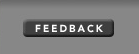 |
|
|
|
|